Some house keeping before the May Challenge - Winners for April will be announced tonight and the May Sponsors will be announced. So stay tuned for some updates tonight.
Here is the May Word Picture. If you have any questions or if anything needs clarification please do not hesitate to drop us an e-mail.
Material List
1 large photo (roughly 12 x 17 cm)
1 smaller photo (roughly 9 x 12 cm)
1 cardstock (this doesn’t have to be cardstock it can be patterned paper if you wish)
3 patterned papers (can use scraps) (Call these paper A, paper B and paper C)
Alphas
A heap of flat embellishments (can be die cuts, paper flowers, cut out shapes from patterned paper, ribbons, fibres etc)
Your own ideas for decorations
Step One – Patterned Paper
Paper A – 2 rectangles shapes roughly 6 by 17 cm
Paper B - 2 rectangle strips roughly 3 by 17 cm
Paper C – 1 rectangle strip roughly 2 cm by 8 cm
Step Two - Patterned Paper Decoration
Decorate your patterned paper, if you want to you can ink, sand, crumple, doodle, paint or whatever you wish to do. You can even leave it plain.
Step Three – Positioning the Patterned Paper
Paper A – place one of the rectangles roughly 6 cm from the left side of the cardstock and 3 cm down from the top of the cardstock. Place the second rectangle roughly 2 cm from the right side of the cardstock and 7 cm from the bottom of the cardstock.
Paper B – With one of the strips of Paper B over lap Paper A, roughly 6 cm from the top of the cardstock and 9 cm from the left hand edge of the cardstock. With the second strip over lap Paper A, roughly 3 cm from the right hand edge of the cardstock and 8 cm from the bottom edges of the cardstock.
Paper C – Where Paper A and Paper B over lap at the bottom of the cardstock overlap Paper C, roughly 4 cm from the right hand edge of the cardstock and 10 cm from the bottom edge of the cardstock.
Step Four – Photo Placement
Place the large photo roughly off centre of the cardstock. It is up to you which side you want to off centre it towards. Place the smaller photo slightly over lapping the bottom corner of the large photo, on the opposite side that you off centred the large photo on.
Step Five – Embellishments
Using the flat embellishments that you have chosen run them in a wavy line from the bottom left corner of the cardstock up and over the bottom edges of the photos and then finish them off by running them over the bottom edge of the patterned paper. You will need to use flat embellishments because you will have to place your title over them.
Step Six – Title Placement
Roughly where the two photos overlap place a large title. Then along the top right hand corner of the large photo place another title.
Step Seven – Journaling
Place your journaling near the top right hand corner of the large photo. (You can write it on the cardstock, do stamping for it, journaling strips or even write it on the photo. It is up to you.)
Step Eight – Take ownership
It is your layout, make it your own by putting the finishing touches on it. Doodle, paint, stitch, cut out, stamp, whatever your heart desires. We want to see your creative touch in your layout.
Friday, May 2, 2008
Subscribe to:
Post Comments (Atom)
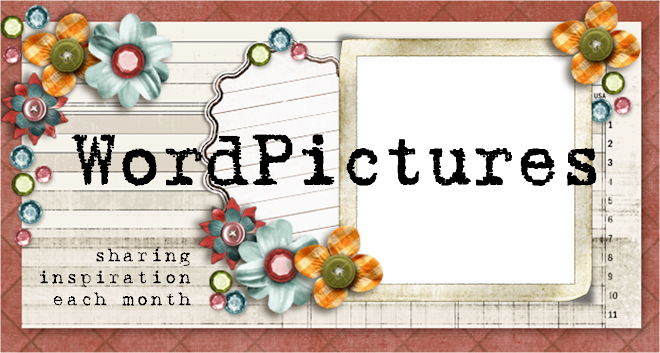








2 comments:
If the title has to go over the embellishments at the bottom why is it in the top RH corner of the large photo as the journalling is there also. Just a tad confused.
Hi Meon
If you like you can do a two word title with one on the top and one on the bottom. Or you may do a main title across the embellishements with a sub title at the top. Sorry to confuse everyone.
Post a Comment